The "Playlist" menu contains 3 informations:
1.Radio playlist report.
2.Radio timeline report.
3.Radio history report.
Radio playlist report :
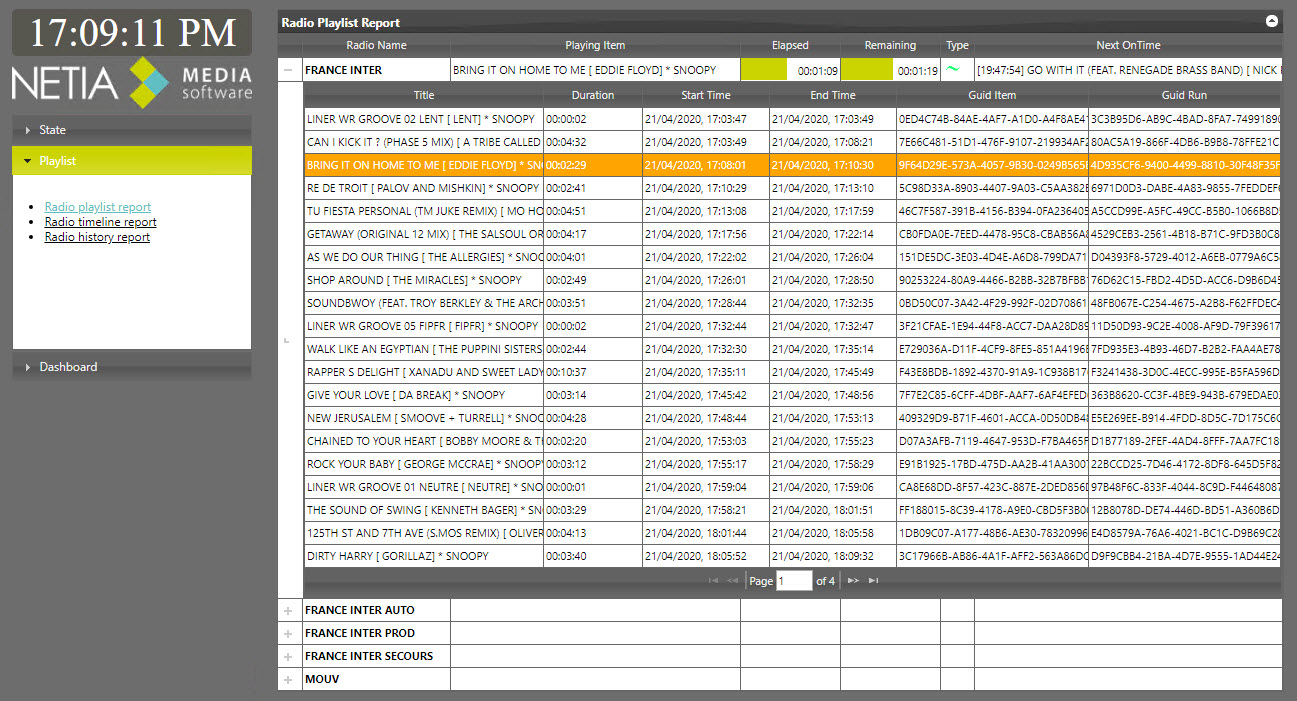
Present for each radio:
•the sound being broadcast.
•the sounds of the playlist played, on air and following.
Radio timeline report :
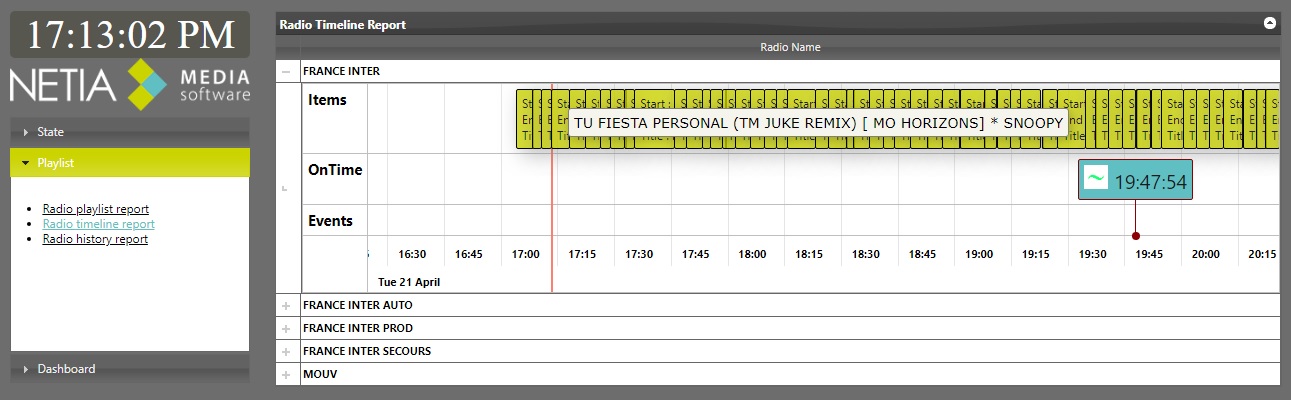
For each radio, the playlist being broadcast is presented in the form of a "timeline.
With, in the blue rectangle, the time of the next screen and its type of start.
By moving the mouse over the blocks of the "timeline" the title is displayed in a tooltip.
Radio history report :
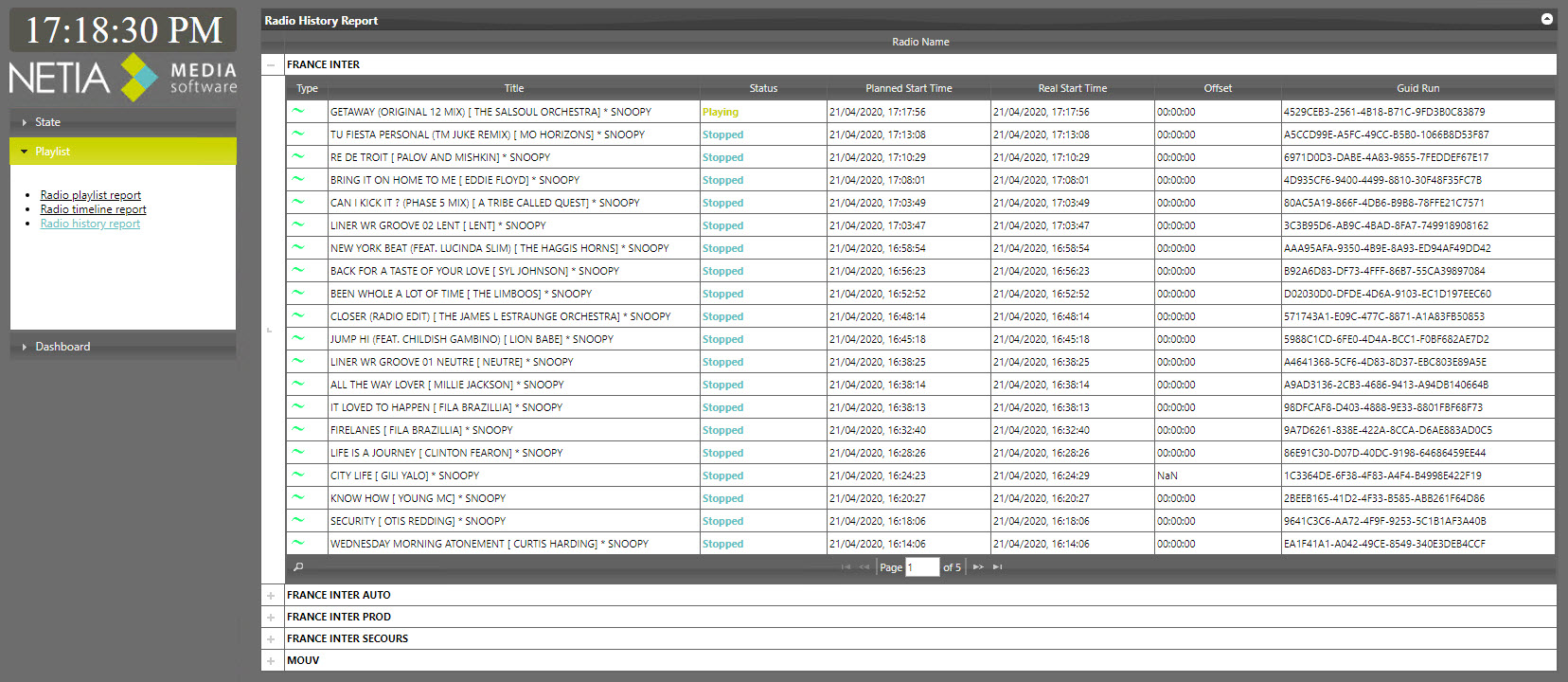
For each radio, the broadcast history with the scheduled time, the actual time of broadcast and the time difference between these 2 schedules is presented.