It is possible to modify the speed of the sounds on the 4 tracks by clicking on the button:
![]()
The following window opens :
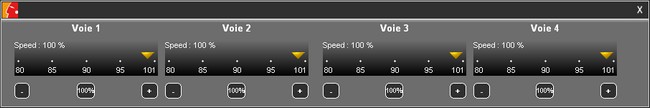
It is possible to change the speed either:
- by clicking on the "+" or "-" buttons
- by moving the yellow cursor with the mouse
To return to the "normal" speed, click on the button "100%"
To close this window:
- click again on ![]()
- click on the cross in the window.