The Master-Student function makes it possible to secure the broadcast by using in the same studio 2 AirDDO on 2 different workstations.
One will be the "Master", the other the "Slave".
The setting is done upstream in the AirDDO Setup.
A button is available at the top of the database on the right screen.
It allows to connect or disconnect to move to Master or Slave.
Here, AirDDO is Slave.

Here, AirDDO is Master.
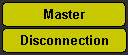
During the broadcast, all the actions (playlists, cartstacks and stacks loading and unloading, , items launching and stopping, items adding and deleting, etc ...) carried out on the AirDDO Master will be reproduced in identical on the AirDDO Slave without any human intervention.