It is possible to lock the workstation even while the broadcast is in progress.
To do so, click on ![]() .
.
The following window appears :

Click OK to confirm or Cancel to close this window.
By clicking OK the workstation is now locked and the following window appears :
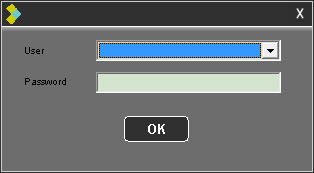
To reconnect, select your user code and enter your password and click OK.
The workstation is unlocked.