In snippet, you can juxtapose several audio items on the same track.
•Once you have inserted the first item, replace the playhead where you want to insert the second audio item.
•Then, select the item from the database and drag it down on the track (or double-click on it, or press "Enter" ).
The second audio item is inserted. The color is different.
You can insert as many items as you want.
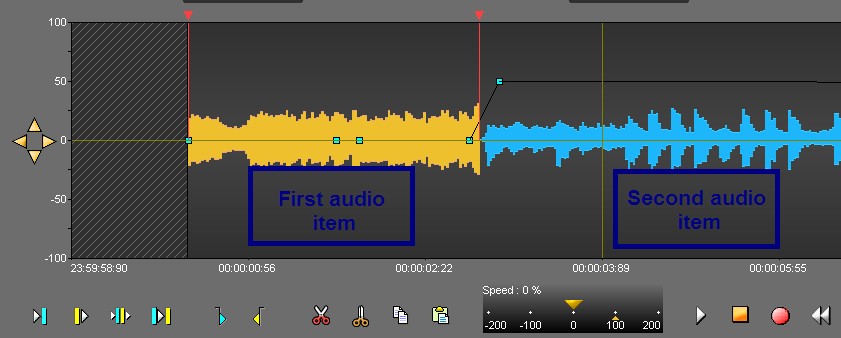
Attention : you can juxtapose original items ![]() , master items
, master items ![]() but not edit sessions
but not edit sessions ![]() together.
together.