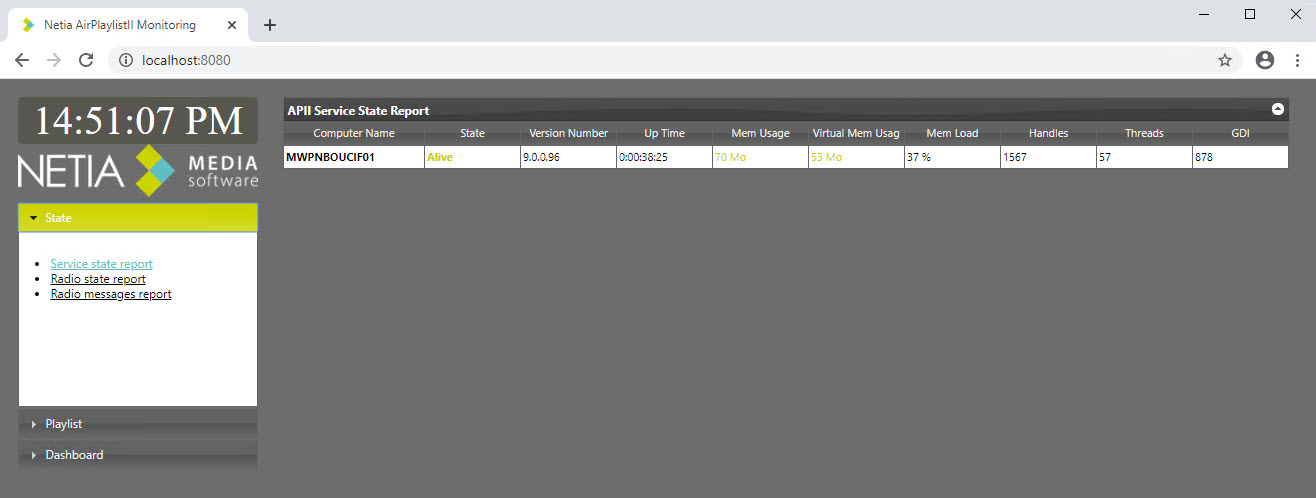To install WebMonitoring, run the installation .exe file as administrator.
![]()
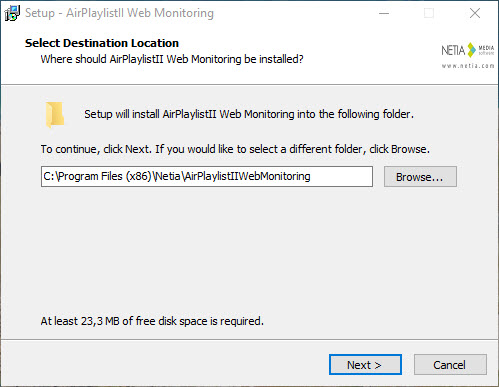
Select the installation folder and click on ![]() .
.
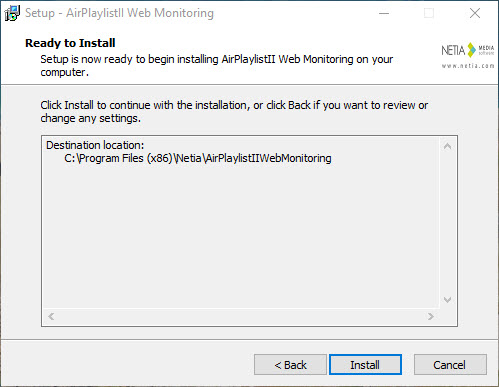
Click on ![]() .
.
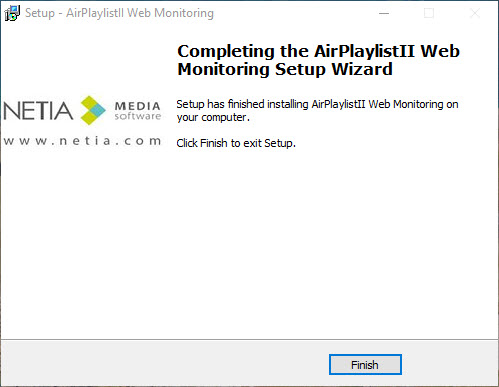
WebMonitoring is installed.
To log in, open your web browser and enter the IP address and port specified in the AirPlaylist configuration.
The page opens: