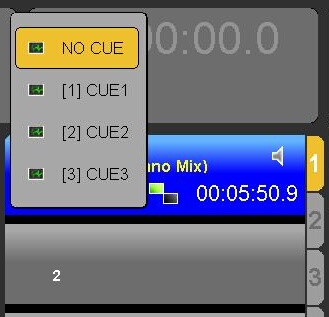When several cues have been memorized in one sound file, users can choose the one they want to broadcast by clicking directly on the sound cart.
1) The sound file contains several cues (Cue1, Cue2, Cue3...)
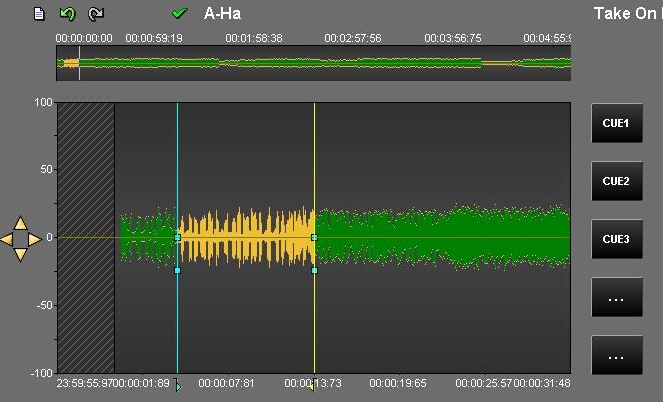
2) The user locates the cart in the broadcast screen :

3) By right-clicking on the cart (under the cart number), a pop-up menu appears, allowing you to choose the cue you want to use on air :