To generate a master from "Snippet" :
•Select the sound-bite to masterize thanks to the blue and the yellow lines (press Ctrl + A to select the entire sound file).
•Do a right-click on it. The following menu is displayed.
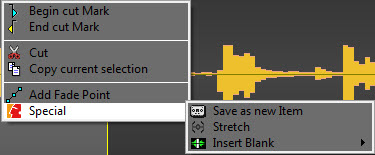
•Click on « Special » and then « Save as a new item ».
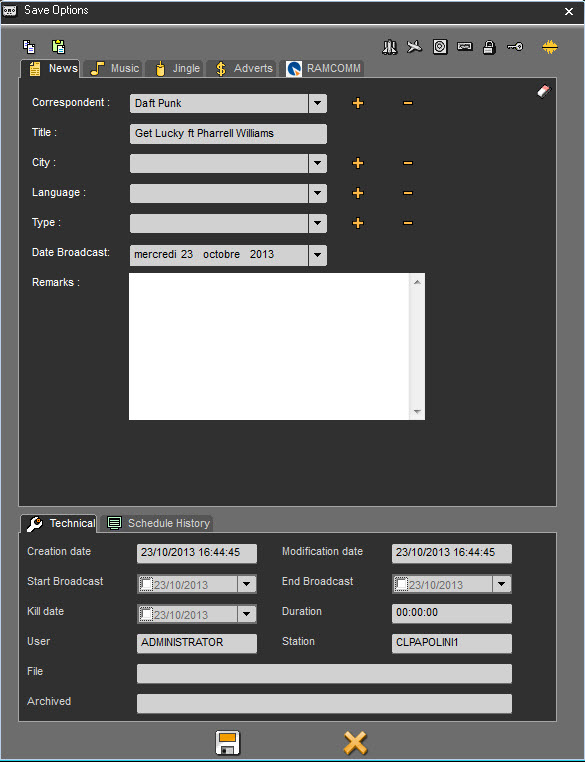
•Modify the data if needed.
•Save.
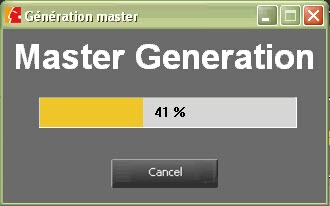
The item is saved in the database
NB : this feature is available in the bin as well.