- To close AirDDO, stop all broadcast outputs and the PFL output as well.
- Then, click on the "Quit" icon (available in the top right-hand corner of the preparation screen).

A warning message is shown. If you really want to close the application, click on "OK".
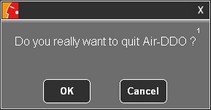
NB : it is IMPOSSIBLE to close AirDDO if some items are still being broadcasted.