Depending on the settings of the application and the management of rights operated in Administrator, it is possible to prevent users from modifying some types of screens.
For instance, it is possible to prevent users from changing the "Commercial" screens but let them modify the "Music" screens.
Those screens appear in dark grey in the playlist (see. screenshot)
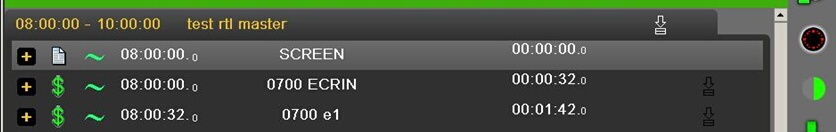
NB: the content of the screens which can't be modified is in read-only mode.