To play an item from the stack in PFL :
- Click on the "loudspeaker" icon available on each cart :
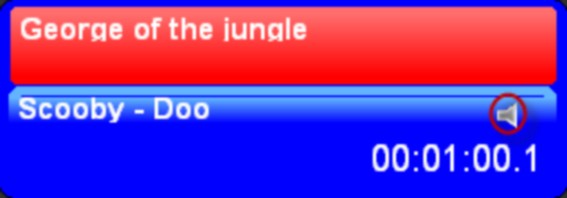
The PFL mode is activated : ![]() .
.
A progress bar is shown in the black counter. By simply clicking once on this counter, you can move inside the item.
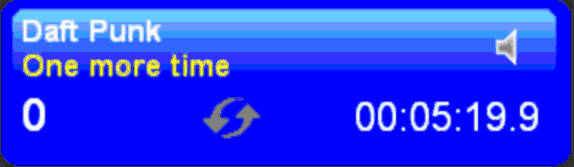
Remark : if you right-click on the counter, AirDDO plays the last 7 seconds of the item (configuration). If you right-click again, AirDDO plays the last 14 seconds of the item and so on.