You can play an item from the Browser and define the playing speed (from very slow to very fast). To do so :
- Select an item in the Browser.
- Click on « Play » ![]()
A counter is displayed.
![]()
- Do a right click on the counter. A window is shown as follows :
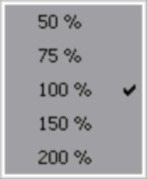
- Choose the playing speed of your item.
For information :
50% : Play very slowly
75% : Play slowly
100% : Play normally
150% : Play quickly
200% : Play very quickly