A jingle pack is created by putting sound items into carts.
•Select a bank by clicking on its number :
![]()
•Select the first item to be broadcast in the Browser.
•Drag and drop the item to a cart.

The name and author of the item are displayed on the cart.
A counter shows how long the item lasts.
You can fill up the rest of the jingle pack in this way, using a single bank or several of them.
Note: a bank need only fill up a few carts. To change banks, click on the number of the one you want in the left section of the tab.
When all the sounds are in place, click with the right mouse button on any cart, select the "Save jingle pack as" option and complete the index sheet.
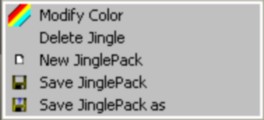
The jingle pack is now registered and available in the Browser.