A new cartstack is created by putting sound files into the carts.
If the cartstack is not empty, do a right click on it to clear the cartstack.
A menu is displayed. Choose the "insert a cartstack" function.

•Find the required file in the Browser, select it and drag and drop it straight to a cart in the output you have chosen.
You may select any kind of item except edited items coming from the "Snippet" tab and the "Multitrack" tab.
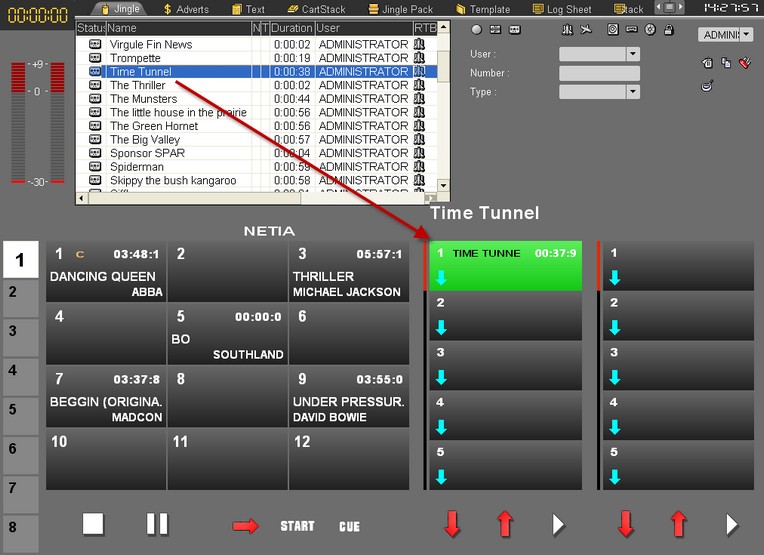
You can fill in the two carstack outputs.
•Once the sounds are in place, right click on any cart :
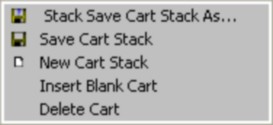
and select the "Save Carstack as" option.
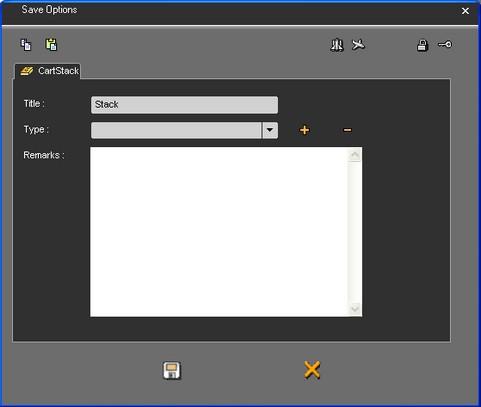
Name the cartstack and save it by clicking on the "diskette" button![]() .
.
NB: This operation must be carried out for each cartstack.
The cartstacks are now registered in the database and can be accessed via the "Cartstack" tab in the Browser.