The right window contains the user list. To change the login, click on the down arrow. A dropdown list containing the user list available in the database is displayed.
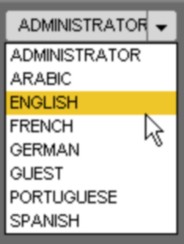
•Choose your name. Then, the connection window is displayed.
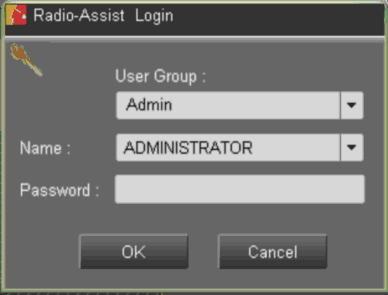
•Enter your password.
•Click on « OK » or press « Enter » on your keyboard.