The AirDDO Monitor screen allows you to view and follow the broadcast channels and what is played by all AirDDOs in your station.
It replicates the setting in terms of the number of tracks and the type of track.
IMPORTANT: All actions performed on this screen have no impact on the broadcast.
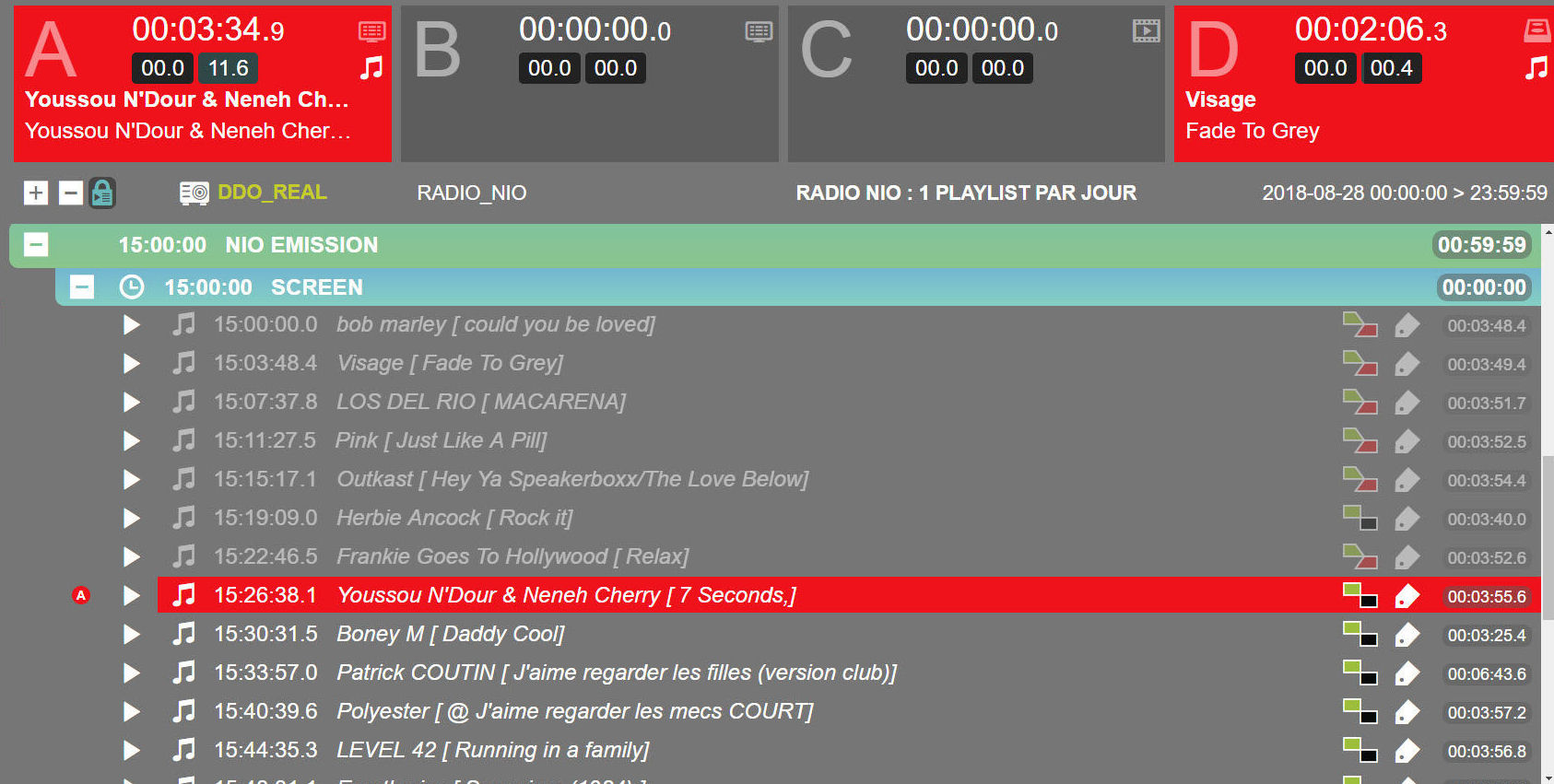
After clicking on "AirDDO Monitor" in the menu on the left, the 1st AirDDO declared in the setting is displayed.
The 2 buttons ![]() allows you to open or close all programs and screens at the same time.
allows you to open or close all programs and screens at the same time.
On each show and each screen, a button ![]() opens them and a button
opens them and a button ![]() closes them.
closes them.
![]() or
or ![]() : The padlock button is used to lock/unlock the autofocus.
: The padlock button is used to lock/unlock the autofocus.
It means that locked, the autofocus allows AirDDO Monitor to position itself automatically on the sound being broadcasted.