To display the content of a playlist, click on the following icon : ![]() .
.
A window opens and displays the item list of the playlist allowing to browse inside.
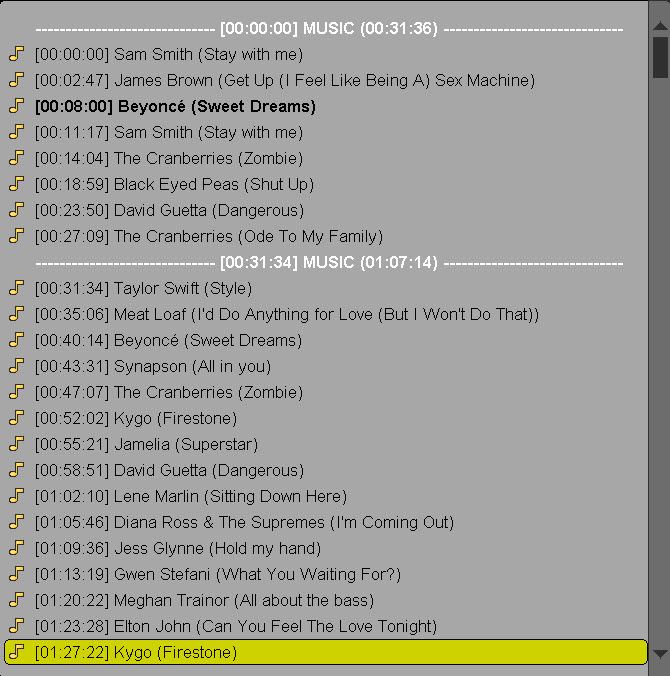
NB : if you click on one item of the list, this item becomes the next item to broadcast.
|
<< Click to Display Table of Contents >> Navigation: AirDDO 8 > Playlist > The playlist's tools > Displaying the content of the playlist |
To display the content of a playlist, click on the following icon : ![]() .
.
A window opens and displays the item list of the playlist allowing to browse inside.
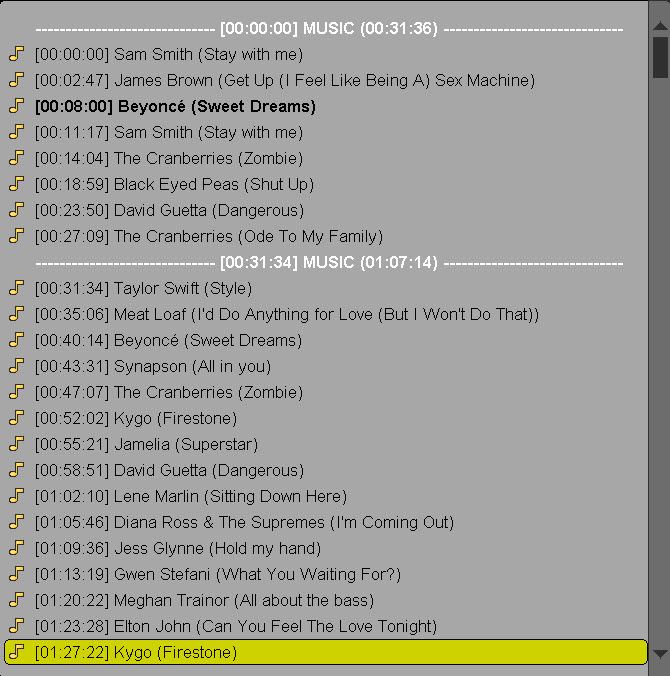
NB : if you click on one item of the list, this item becomes the next item to broadcast.