The use of Snoopy is quite simple.
You have the possibility to export the playlist with or without the sound material.
The use remains the same in both cases.
From a browser Radio Assist or AirDDO, drag and drop the playlist in Snoopy.
Once the drag/drop done in Snoopy, a window opens :
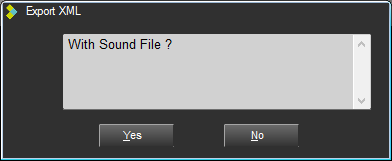
By clicking the Yes button, the sound material will be included in the export. By clicking No, it will not be.
NB: If you click on the Yes button. Snoopy will ask you if you want to include all or only certain sound elements.
The next window is about creating and exporting the playlist as a single sound file that includes the mixes.
By clicking on Yes, Snoopy will then create the playlist as a sound file. This is a beta option.
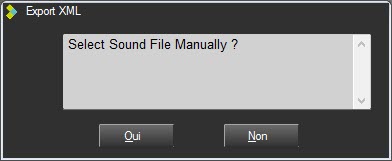
Once all the answers given, Snoopy creates the export as a zip file. The zip file is written at the root of the executable.
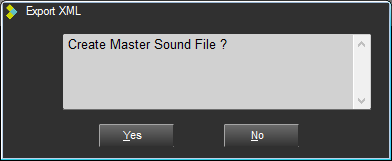
The next question concerns the normalization of exported sounds.
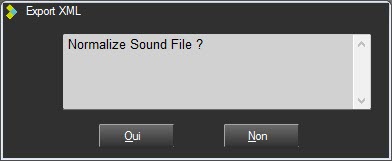
The next question is whether to create a zip file or not.
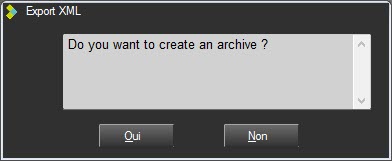
Once all the answers are given, Snoopy performs the export in a folder or a zip file created at the root of the executable.