Once the profiles are created and applied to the different tabs, you can start Dispatcher.
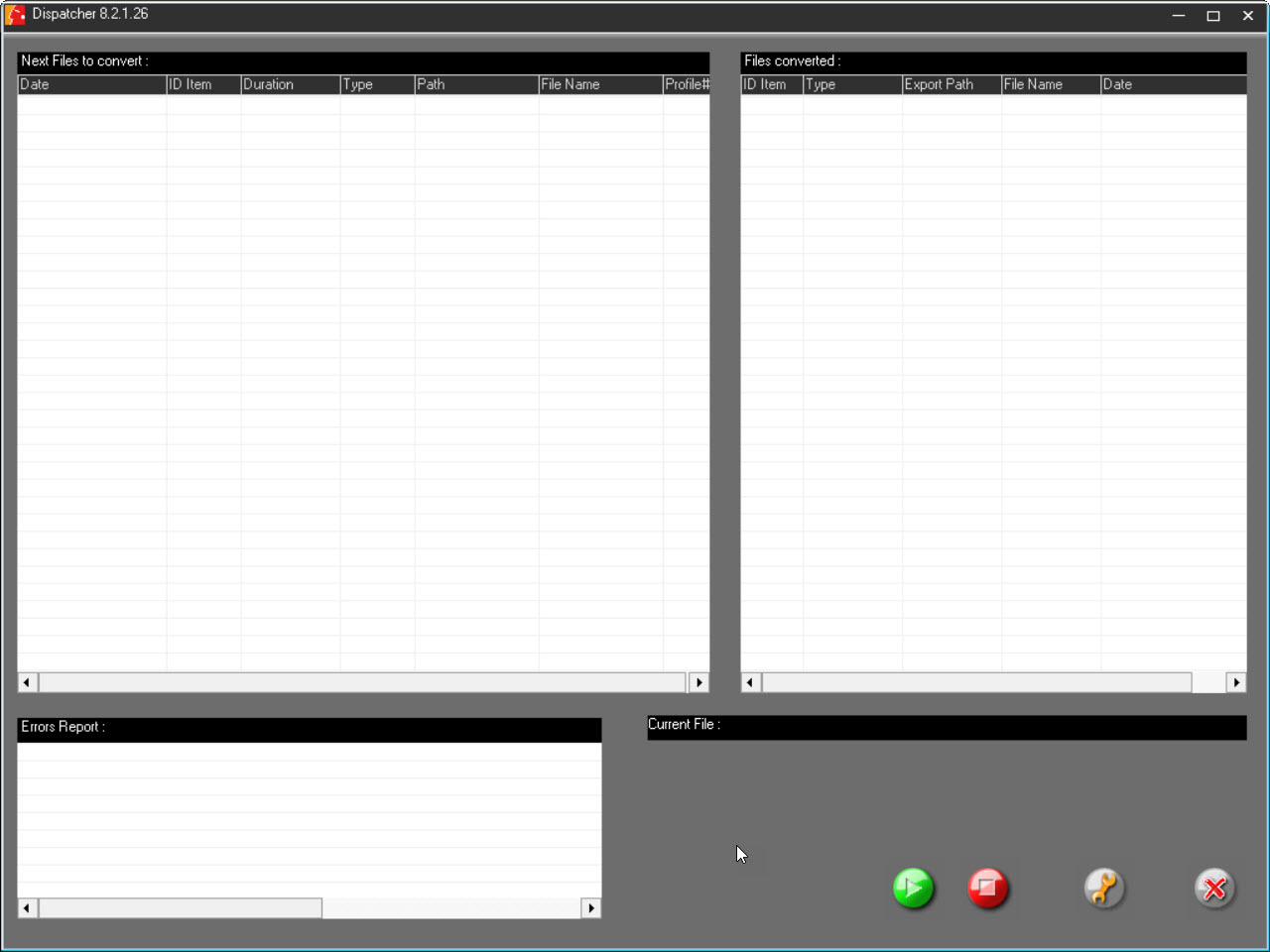
To do so, click on ![]() .
.
Dispatcher will scan the database to select all the items defined in the setup and will start the conversion.
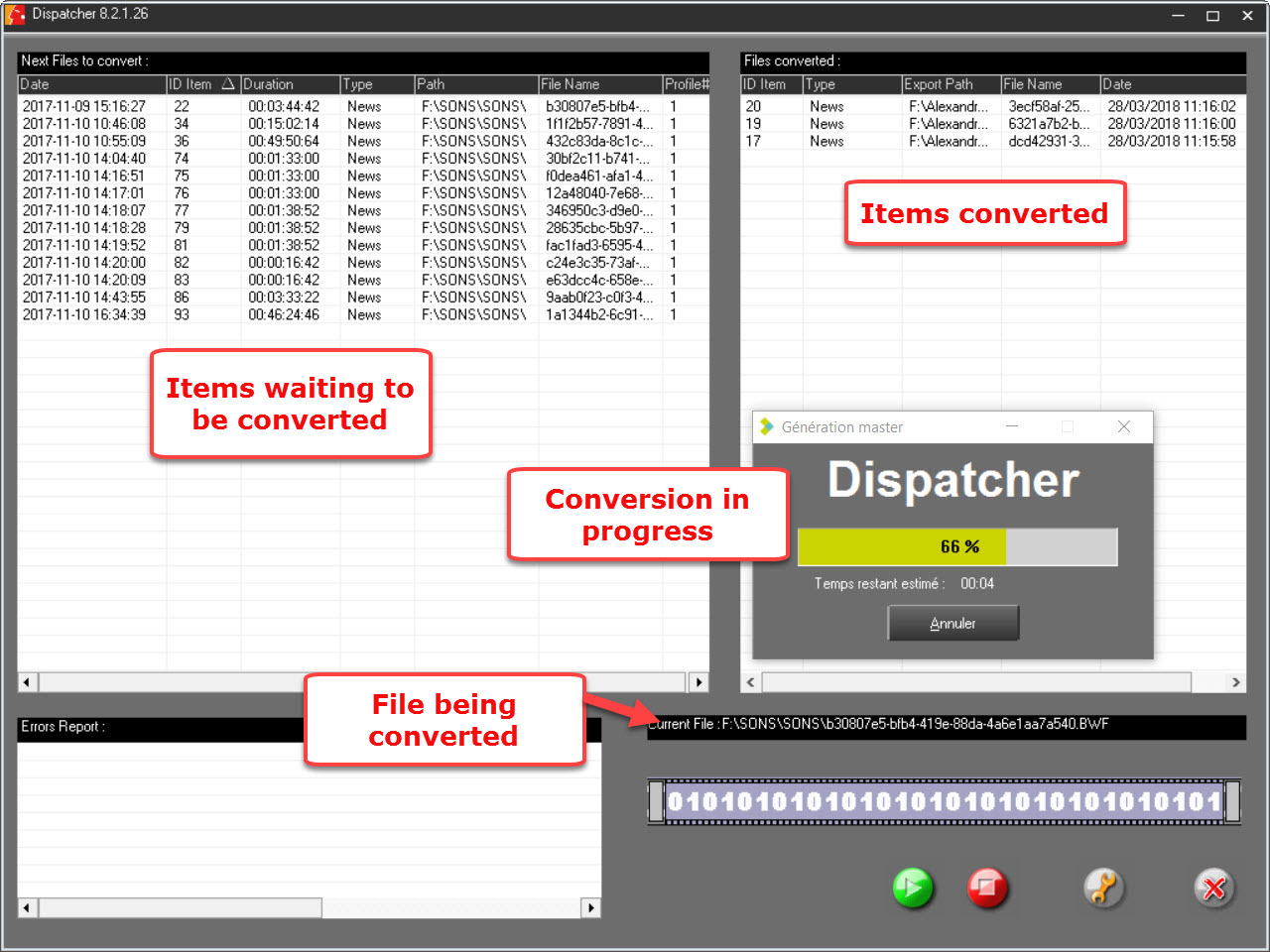
The moving banner  indicates that Dispatcher is working.
indicates that Dispatcher is working.
To stop the conversion:
•of a sound being converted :
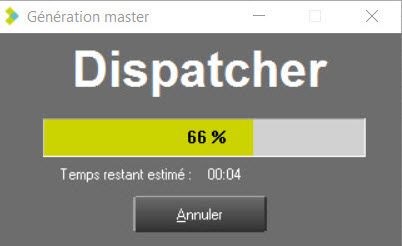
Click on "Annuler" (Cancel)
The following window appears :
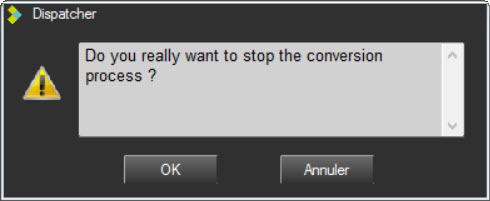
Click "OK" to confirm the stop of the item's conversion or "Annuler" (Cancel) to continue the conversio from the listn.
Then Dispatcher continues the conversion with the next item from the list.
•of all sounds and stop Dispatcher :
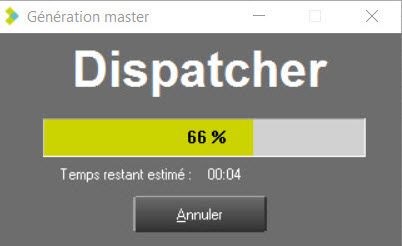
Click on ![]()
The following window appears :
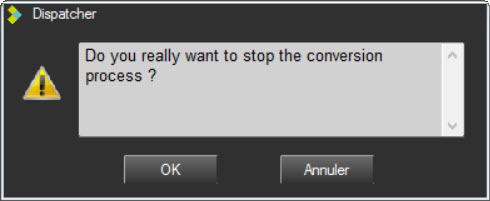
Click "OK" to confirm the stop of Dispatcher or "Annuler" (Cancel) to continue the conversion.
The conversion of the element being converted goes to completion. Dispatcher stops the conversion and empties the lists.