The "Cart Items" section allows you to select, for each graphic element of the cartstack, colors and fonts, foreground and background, as well as shading to give a 3D effect to the text.
The size of the fonts can be imposed or calculated automatically because it is automatically adjusted according to the width and the height of the cartridges.
A text box allows you to view the result with its current settings.
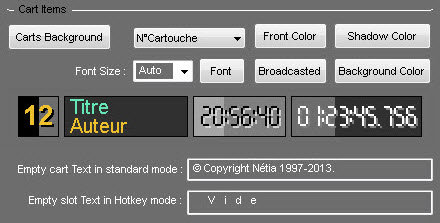
Carts Background : allows you to set the background color of the cart.
Combo-Box : this combo-box allows you to choose the graphic element to configure:
•CartN°
•Text items
•Duration/Time
•Chronometer
Front Color : set the foreground color.
Title/Author: set foreground color for Title/Author.
Shadow Color : set the color of the shading.
Font Size : set the font size.
Font : set the font.
Broadcasted : allows you to set the background color of the cartridge ID for a broadcasted item.
Background Color : set the background color.
Progress Bar: set the color of the progress bar during broadcast.
Empty cart text in standard mode: set the text for an empty cart, in normal mode.
Empty cart text in hotkey: set the text for an empty hotkey cart, in hotkey mode.