Profile 2 : Basic wsorkflow and dynamic list.
This profile gives the ability to the NCS to create dynamic sequence for article in production/contained within the media server.
Use case: Creation of a playlist in Federall or AirCart from a MOS object contained in a Rundown.
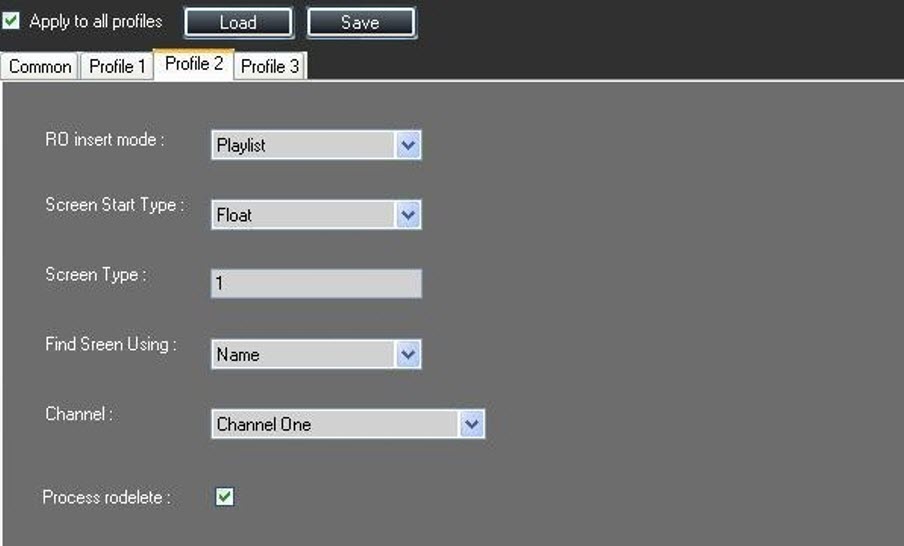
RO insert Mode : Type de conducteur créé par NMG : Conducteur, Ecran.
•Playlist : Newslink crée une conduite par RO.
•Screen : Newslink insère le RO dans une conduite existante.
•Cartstack : MosGateway cartstack command for the Rundown
Playlist and Screen mode :
Screen start type : Float/On Time: Type of playout. Not used for a cartstack.
Screen type : Correspond to the tab ID (type1_item) for the created elements. Not used for a cartstack.
Find screen using : Name / time: Defines the match between the RO and the target Federall screen.
Name : Search by Rundown name.
Time : Search by Rundown creation date.
Channel : Default station that the rundowns will be created for. Not used with cartstack.
Process roDelete : Cartstack will be deleted if the rundown is deleted.
Cart Mode :
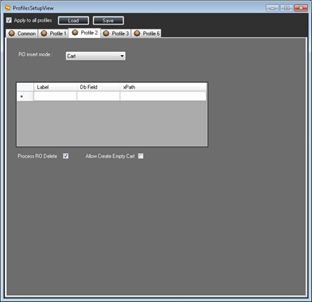
Label/Db Field/xPatch : Dynamic mapping (only for cartstack) : Used for mapping an XML MOS field with a corresponding T_ITEM field.
Process roDelete : Cartstack will be deleted if the rundown is deleted.
Allow Create Empty Cart : Allows MosGateway to create an empty cartstack when an empty rundown is created.
TYPE1_ITEM configuration of a cartstack.
By default, the TYPE1_ITEM of a cartstack is egal to 0 (Default cart tab in Radio Assist). To define another tab, you must edit the configuration file of the application.
In the installation folder, open file « MosProfile2.xml », and add the following node: CART_STACK_TYPE1_ITEM with desired TYPE1_ITEM value (Ex. :10010).