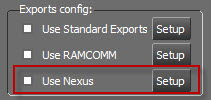
Nexus is the specific communication interface dedicated to MusicMaster.
It allows the communication between RadioAssist and MusicMaster.
To set Nexus parameters, click on ![]()
The following windows opens :
To create a new profil, click on ![]()
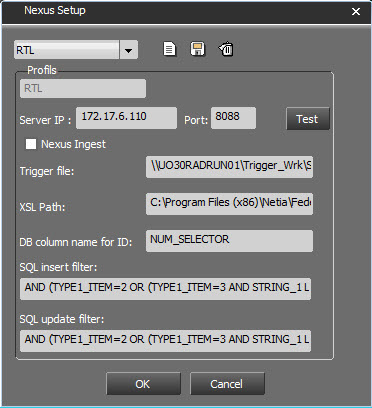
Server IP : Nexus IP adress
Port : Must be identical to the one present in the file Nexus.ini
![]()
If the box is ticked, the modification fonction of MusicMaster database with informations from RadioAssist database is active.
Trigger File : Path to the exchange file between RadioAssist and MusicMaster. Each creation or modification of a sound in the RadioAssist database will insert a Record ID in this file indicating to Federall Service that it must start a process. The file is created by the SQL Server Extended Stored Procedure.
Description of the file:
Example:
# $ 1-7977577--0
# $ 2-5979672-32664-0
1st reference = Action
# 1 = Creation
# 2 = Modification
# 3 = Deletion
2nd rerefence = Id_item
3rd reference = iDB column name for ID
4th reference = $ 0
XSL Path : Path to the conversion format files (INSERT and UPDATE). In these files, we find a mapping between RadioAssist sound metadatas and MusicMaster sound metadatas.
DB column name for ID : ID used as link between RadioAssist and MusicMaster. Each sound in the RadioAssist database has the same ID in the MusicMaster database.
When creating a new RA item this reference is usually null. This reference is filled in by MusicMaster and sent back to RadioAssist.
SQL insert filter : Filter used to select sounds arriving in Federall Service and available for insert in the MusicMaster database.
Example : Here : AND (TYPE1_ITEM=2 OR (TYPE1_ITEM=3 AND STRING_1 LIKE 'ANTENNE%') ) AND (STATE=2 OR STATE=4) AND VIRTUAL=5
Translated by : Only (MUSIC sounds (or sounds with the type JINGLE and the type ANTENNE)) and (available in the database or archived) and (sounds with PRODUCTION type) will be inserted in the MusicMaster database.
SQL update filter : Filter used to select sounds arriving in Federall Service and available for update in the MusicMaster database.
Example : Here : AND (TYPE1_ITEM=2 OR (TYPE1_ITEM=3 AND STRING_1 LIKE 'ANTENNE%') ) AND (STATE=2 OR STATE=4) AND VIRTUAL=5
Translated by : Only (MUSIC sounds (or sounds with the type JINGLE and the type ANTENNE)) and (available in the database or archived) and (sounds with PRODUCTION type) will be inserted in the MusicMaster database.
The ![]() button allows you to test the connection with Nexus server.
button allows you to test the connection with Nexus server.
Once done, click on ![]() to save the profile. It will appear in the list.
to save the profile. It will appear in the list.
To delete a profile, select it in the list and click on ![]() .
.