To launch NaEr, double click on the icon on the desktop. ![]()
By default, when launching NA-ER, the latter is positioned in icon, on the status bar on the right:
![]()
Double click on this icon to enlarge the window.
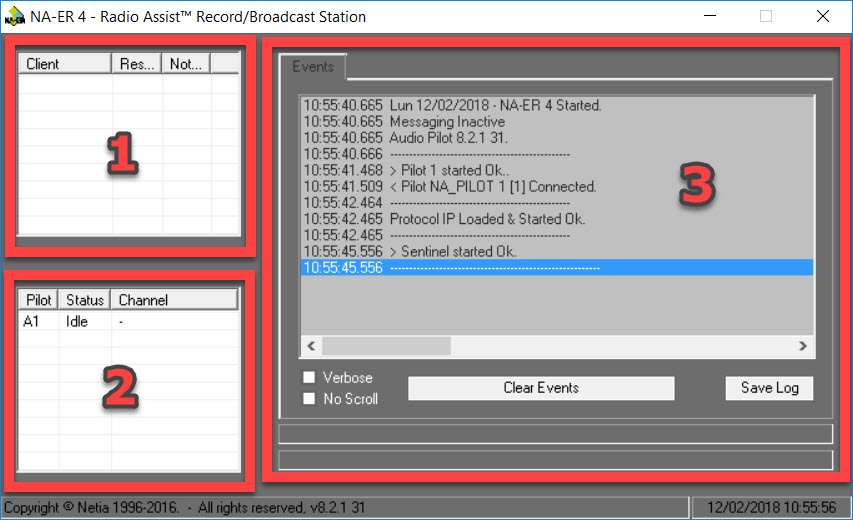
The main window of NA-ER is divided into 3 parts:
Part 1 :
The list of clients connected to NA-ER with: the name of the client, the name of the resource used (driver+audio/video resource) and the notifications (status information) available for this client.
Part 2 :
The list of Pilots, with: its N° and its Name, its state, and, if the pilot has allocated an audio/video resource, the number of the resource.
Note: An audio or video resource, is for exclusive use: it can not be shared by several drivers. Some audio cards are multichannel, which means they have multiple resources
Part 3 :
A window of events lists the orders received from the customers, the result of their execution, as well as various information.
This list can be managed in normal mode to display only really important information as well as errors, or in exhaustive mode (Verbose) with display of all events.
Scrolling can be stopped by checking the "No Scroll" box.
A central button "Clear Events" allows you to delete the contents of the event window.
The "Save" button saves the contents of the window in a text file (this button is disabled when the automatic event saving option is active, see below, configuration options).