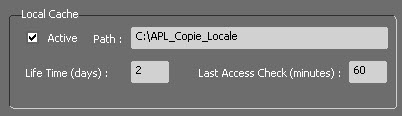
By checking the "Active" box, the local copy function is activated.
This makes it possible to copy all the sounds of the playlist into a folder so that in the case of a network issue, all the sounds are still accessible.
This is to ensure continuity of the broadcast until the connection problem is solved.
The resilience of the cache is dependent on a set of values set in the AirPlaylist strings.
The values set in PRELOADING ITEMS & PRELOADING DELAY (see the Playlist chapter) are the most decisive for the resilience of the cache. This is the basis that determines the volume of cached sounds.
In addition, the values set in PLAYLIST PRELOAD DELAY and PLAYLIST LOOK AHEAD (see Playlist chapter) will also influence the volume of cached sounds.
Path : Destination folder of the copied sounds.
For the fields, they allow the purge of sound files that have not been broadcasted for X minutes (Last Access check) AND that have a lifetime longer than Y days (Life time).
The following parameters configure the purge :
Life time (days) : Minimum time of presence of sounds in the local directory. Default value: 2 days.
Last Access check (minutes): Default value: 120 minutes.