Before installing the Autofill package, the Digigram audio drivers must be installed if you intend to use a Digigram PCX card as a playout audio resource. Ensure that the drivers are compatible with your OS version.
Before starting installation, ensure you are logged in with administrator rights, at least for the local computer.
If Radio Assist is already installed, install the entire Autofill program in the same directory.
To install AutoFill, doucle click on "AutoFill.msi"
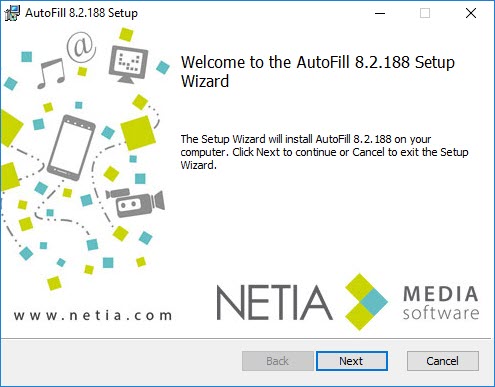
Click on ![]()
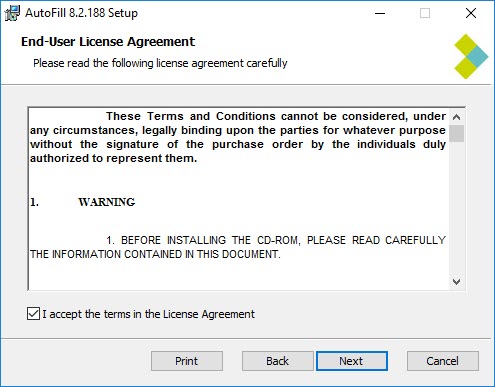
Check the box to accept terms in license agreement.
Click on ![]()
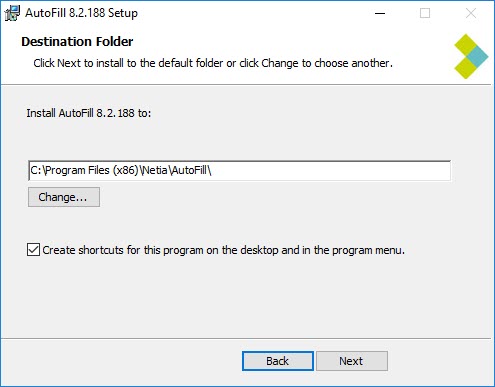
Select installation folder.
Click on ![]()
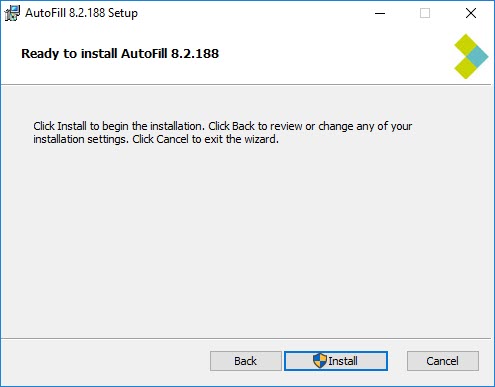
Click on ![]()
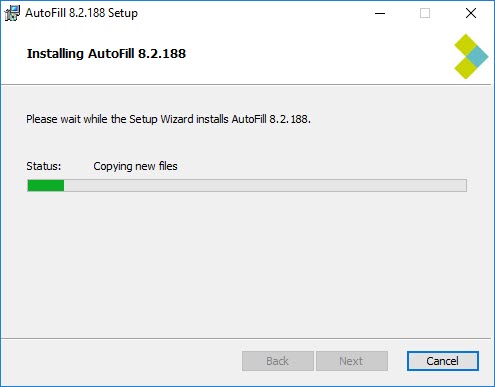
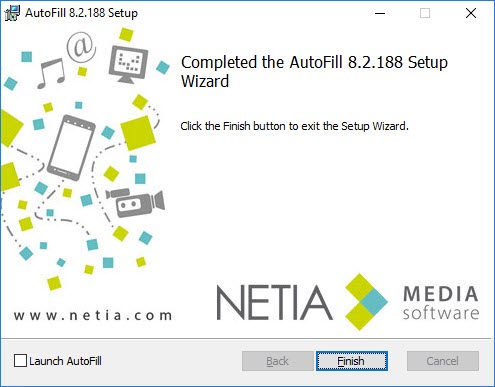
AutoFill is installed.