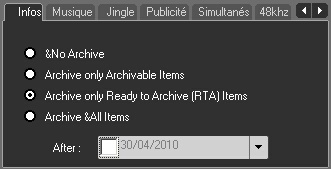
This area allows you to define your settings for the different file categories.
For each one of these categories, one choice among four possibilities has to be selected :
•No Archive
•Archive only Archivable Items
•Archive only Ready to Archive (RTA) Items
•Archive All Items
Those criteria correspond to two hierarchical levels of individual markings for each item that are present in the database. Those levels are configurable depending on the radio company's wishes.
Eventually, it is possible to define a date in the "After" field. This date corresponds to the date after which the elements have to be archived. Therefore, if the box "Archive only Ready to Archive (RTA) Items" is ticked and the date selected is 15/01/03, the software will start archiving those elements that are Ready to Archive from 16/01/00 on.
Buttons "OK" and "Cancel":
![]()
The "Cancel" button allows you to quit the Settings window, without validating the possible changes that have been performed.
The "OK" button allows you to quit the Archiver Setup window by validating the modifications that have been done.