When you try to read a file that has been archived and deleted, although it is still in the database (by selecting the element and clicking on the Play button), the browser detects that the file has been archived on an external support.
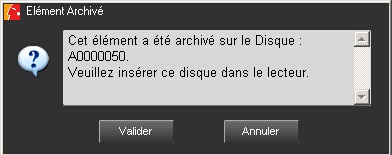
Therefore, you will be prompted to insert this support inside the drive. Insert the required disc and the restoration process for this archived element will start.
Once the file has been restored into the database, it will appear in the database, back with the following icon:![]() .
.
Nevertheless, since this file has already been archived once, it will not be possible to archive it again.