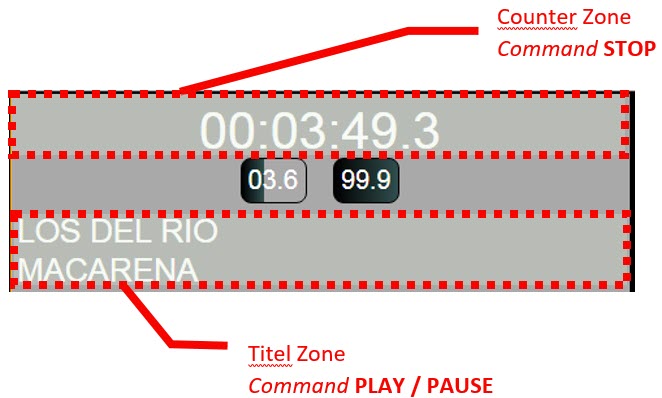OpenAir dynamically adapts to the AirDDO on which it connects.
Just after the connection, in return for the GetDDOConfiguration method, the configuration of the display is returned and OpenAir adapts the interface according to the selected AirDDO.
i.e. : Return: "[3,1,2,7]"
Here we have 4 tracks with playlist_A, simple player, cartstack, cartstack_A according to the list of types below.
export enum PlayerType {
TRACKTYPE_RIEN = 0,
TRACKTYPE_LECTEUR = 1,
TRACKTYPE_CARTOUCHIER = 2,
TRACKTYPE_PLAYLIST_A = 3,
TRACKTYPE_PLAYLIST_AB = 4,
TRACKTYPE_PLAYLIST_ABC = 5,
TRACKTYPE_PLAYLIST_ABCD = 6,
TRACKTYPE_CARTOUCHIER_A = 7,
TRACKTYPE_CARTOUCHIER_AB = 8,
TRACKTYPE_CARTOUCHIER_ABC = 9,
TRACKTYPE_CARTOUCHIER_ABCD = 10,
TRACKTYPE_PFL = 11