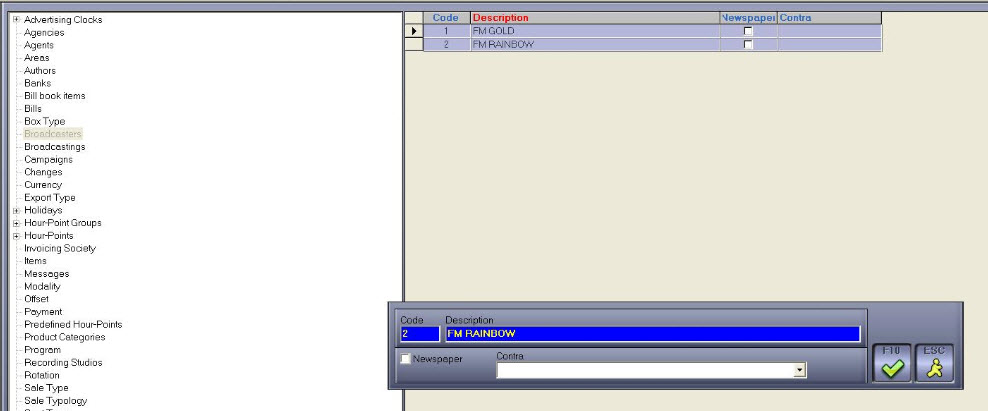Go to 'Identifying' > 'Tables' then select Broadcasters in the list to add the name of
your new channel :
Click on F2 to insert a new line.
A new popup allowing you to enter the name of your broadcaster will be displayed. Click
on F10 to validate.
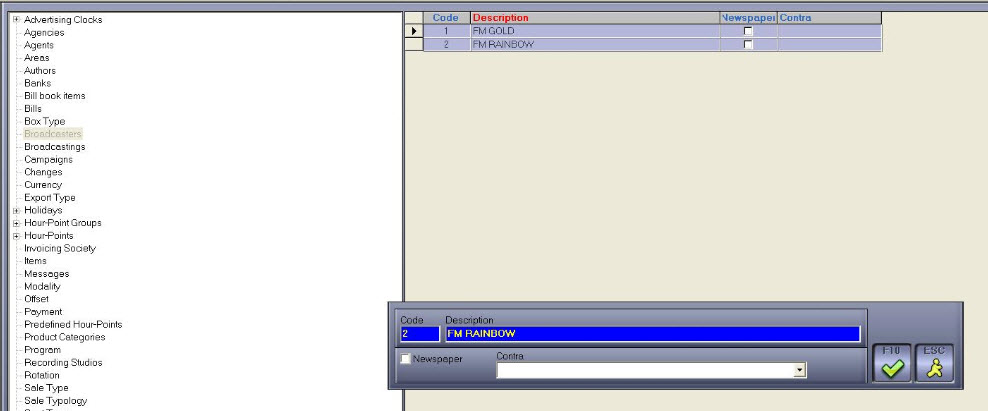
|
<< Click to Display Table of Contents >> Navigation: Third party products > RamComm integration > Setup > How to configure RamComm for a multi-channel use > Create a new Broadcaster |
Go to 'Identifying' > 'Tables' then select Broadcasters in the list to add the name of
your new channel :
Click on F2 to insert a new line.
A new popup allowing you to enter the name of your broadcaster will be displayed. Click
on F10 to validate.