Click on the button ![]() to access the configuration window for monitoring machines on the network.
to access the configuration window for monitoring machines on the network.
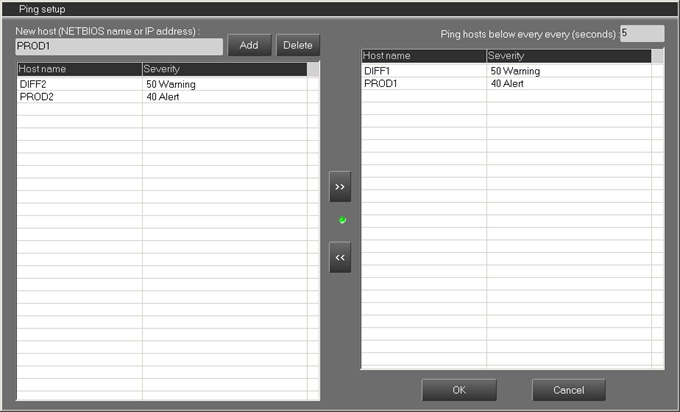
New host (NETBIOS name or IP address) : enter the name Netbios or the IP address of the machine then click on "Add".
The machine appears in the list on the left. For each machine to monitor, indicate the desired severity, then select the line and click on the button ![]() .
.
The machine appears in the list on the right corresponding to the list of monitored machines.
A red line indicates a machine that has returned an alarm, the "ping" command is no longer on the machines that have returned at least one alarm at the indicated severity level.
To reactivate the ping command on a machine, select the line and click on the button ![]() .
.
Ping hots every (seconds) : indicates the frequency of ping in seconds.
Confirm the settings with the "OK" button, or cancel with the "Cancel" button.