Specify which files will be chosen to be converted.
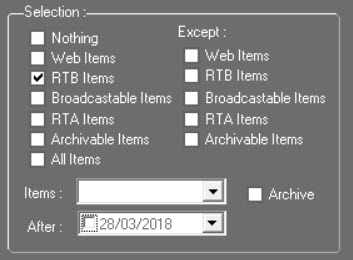
Validation criteria :
Nothing : if activated, no element will be converted
Web Items : if activated, Dispatcher will only convert the audio files flagged as RTW (Ready-To-Web).
RTB Items : if activated, Dispatcher will only convert the audio files flagged as RTB (Ready-To-Broadcast).
Broadcastable Items : if activated, Dispatcher will only convert the audio files flagged as Broadcastable.
RTA Items : if activated, Dispatcher will only convert the audio files flagged as RTA (Ready-To-Archive).
Archivable Items : if activated, Dispatcher will only convert the audio files flagged as Archivable.
All Items : if activated, Dispatcher will convert all the files it will found. If the option is selected, all other citeria will be unticked.
Exceptions :
The "Except" section is used to prevent some audio files with peculiar validation flags from being converted.
Web Items : if activated, the audio files flagged as RTW (Ready-To-Web) will not be converted.
RTB Items : if activated, the audio files flagged as RTB (Ready-To-Broadcast) will not be converted.
Broadcastable Items : if activated, the audio files flagged as Broadcastable will not be converted.
RTA Items : if activated, the audio files flagged as RTA (Ready-To-Archive) will not be converted.
Archivable Items : if activated, the audio files flagged as Broadcastable will not be converted.
Items : This ComboBox allows you to select the type of item: RAW OR MASTER / Only RAW / Only MASTER / RAW, MASTER, PROD
IMPORTANT : If several elements are checked, then a rule of "and" will be applied. It will therefore be necessary for the elements to fulfill all the different criteria checked.
The validation date:
After : to define from which date on the audio file can be converted.
Archive : This feature is not yet documented. Please contact NETIA support for any questions.