Radio Assist Setup is installed while installing Radio Assist
To install Radio Assist, execute the installation program "RadioAssist.msi".
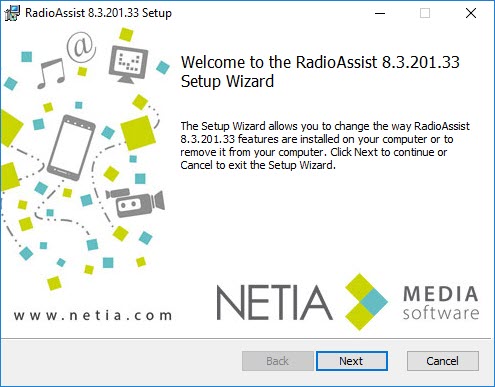
Click on ![]() to start the Setup Wizard
to start the Setup Wizard
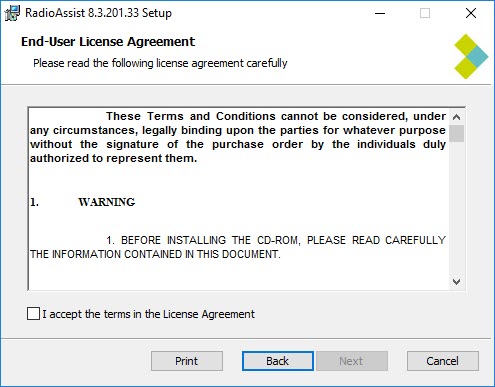
Check the bow to accept the terms on License Agreement, then click on ![]() to continue
to continue
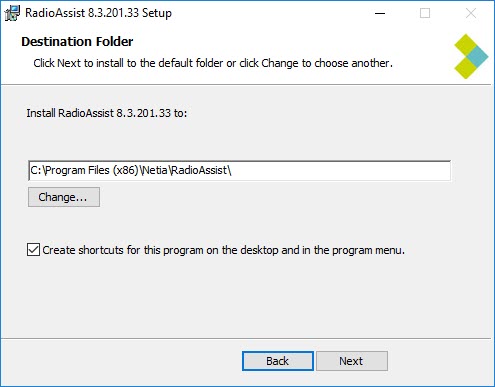
By default the Setup Wizard installs all files on the directory "C\Program Files(x86)\Netia\RadioAssist\". You can modify it.
The Setup Wizard creates a shortcut on the Desktop and a "Netia" shortcut in the Start Menu. Click on ![]() to continue.
to continue.
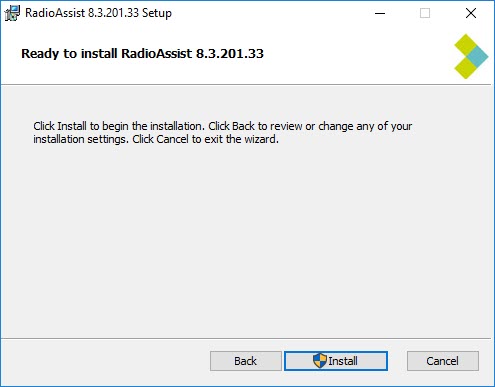
The Setup Wizard is now ready to install Radio Assist. Click on ![]() to continue.
to continue.
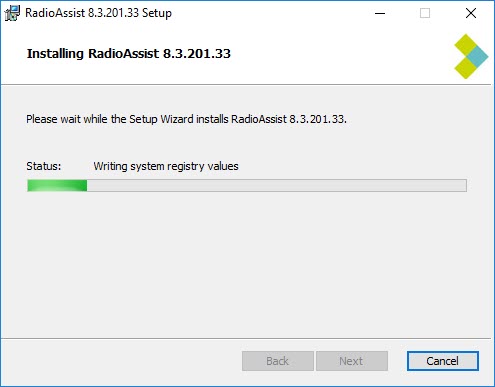
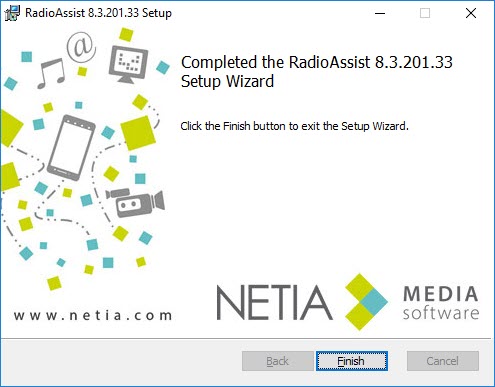
Click on Finish
RadioAssist is installed.