To apply a conversion profile to a type of item in the database, click on the category you wish to apply the profile to.
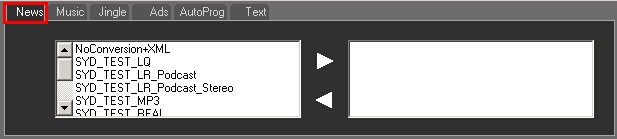
Select the conversion profile you wish to apply and click on the blue arrow to load it inside the right window :
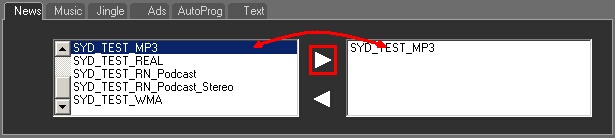
The conversion profile is applied (here, in the "News" category). This means that some elements in the "News" category will be converted and exported according to the profile.
Click on the ![]() button to save your settings and leave the Setup.
button to save your settings and leave the Setup.