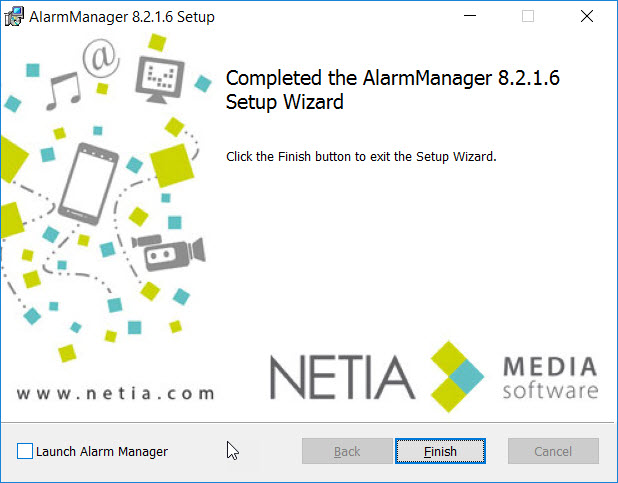To install the AlarmManager software, run the installation program "AlarmManagerSetup.exe".
When the window below appears, click on the "Next" button to continue the installation.
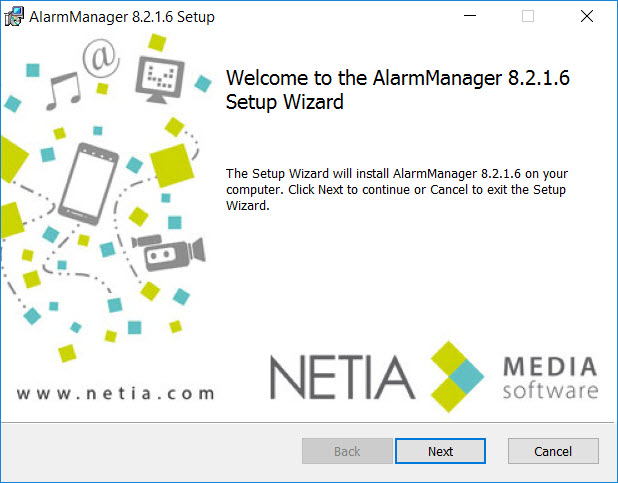
Accept the license agreement.
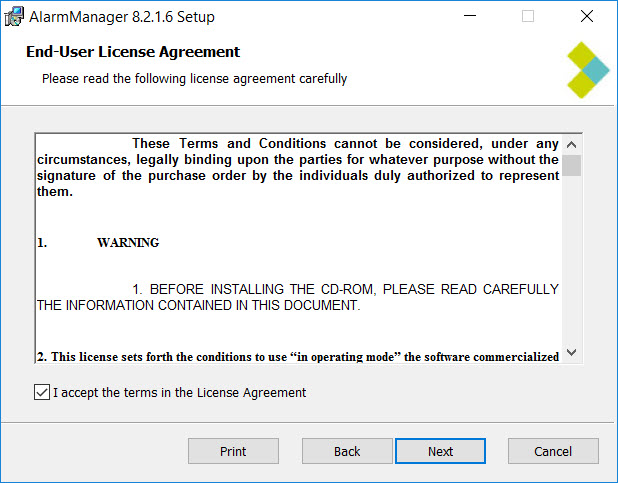
The installer installs the files in the following default directory: C:\Program Files (x86)\Netia\AlarmManager. Click on the "Next" button to continue the installation.
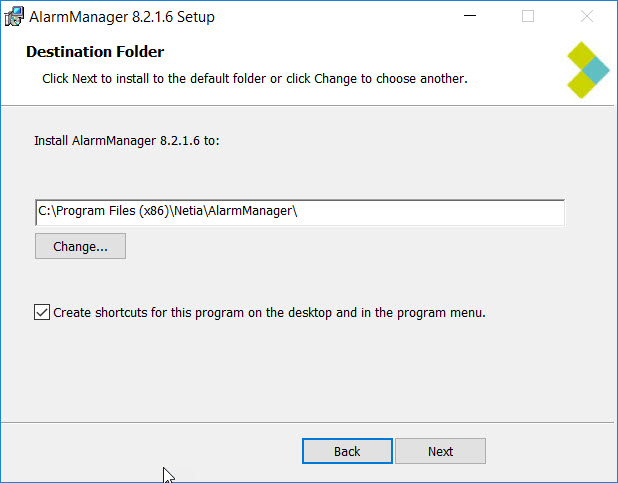
The installer is now ready to install the AlarmManager software, click on the "Install" button to continue the installation.
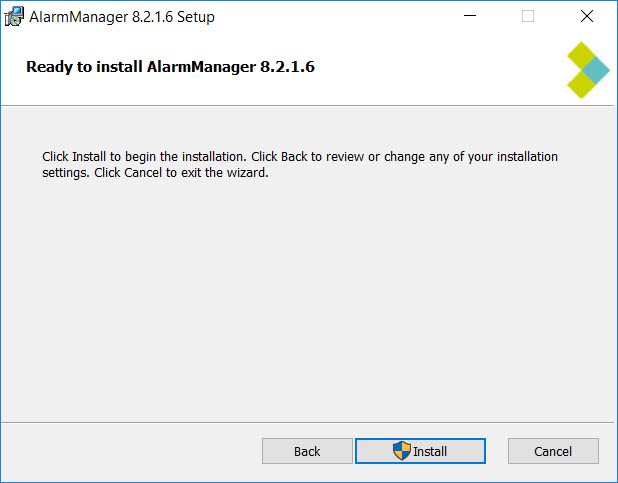
At the end of the installation, the installation program offers to run the AlarmManager program, click on the "Finish" button to complete the installation.