The "Additional SQL filter" section is used to add an additional SQL query.
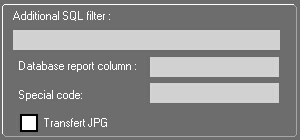
The previous version of Dispatcher allowed only RTW / RTB / Broadcastable / RTA / Archivable flag selection. For greater flexibility in selecting the elements to be transcoded, it is now possible to add an additional sql query.
For example: AND USER_REF = 'ADMIN'
This query is free, it must just be syntactically correct and start with AND.
The "Database report column" field: Allows you to choose the return column. This column is used for error recovery processing and marks the items as converted. The default value is RTW if the box is left empty.
The field "Special code": code for specific installations.
"JPG Transfer" check box: when this box is checked, the JPG file associated with the audio file is transferred.