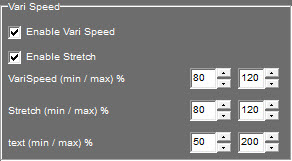
This part is used to set the option to change the reading speed "On-Air" represented in AirDDO by the button ![]() .
.
Enable Vari Speed : This option allows you to change the speed of a sound without changing the tone.
It is recommended to stay within a range of +/- 10% to maintain good audio quality.
Enable Stretch :
VariSpeed (min/max) % : Variation in reading speed, modifies the auditory feeling.
Stretch (min/max) % : Variation of the speed (and thus duration) without modifying the tone.
Text (min/max) % : Variation of the scrolling speed of the text.