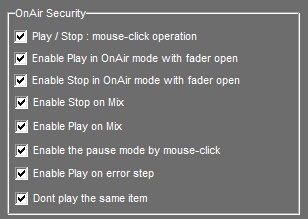
Play / Stop: mouse-click: operation :
When this option is enabled, the play and stop functions of a sound can be performed by clicking on the main counter of the channel concerned using the mouse.
When this option is deactivated, the reading and stopping functions must be performed using either the console faders or the DDO 110 physical keyboard.
Enable Play in OnAir mode with fader open :
This option makes it possible to launch a sound in antenna mode (On-air mode) even if the fader is already open.
Enable Stop in OnAir mode with fader open :
This option lets you stop a sound on the air while the fader is open.
Enable Stop on Mix :
This option allows you to stop playing a sound while it is being mixed with the next one.
Enable Play on Mix :
This option allows to launch the next sound while the two previous sounds are being chained.
Enable the pause mode by mouse-click :
This option allows you to activate the mouse click pause mode on a sound currently being broadcast.
Enable Play on error step :
If a sound is wrong or missing in the driver, this option will automatically play the next item.
Dont play the same element:
This option prevents the same item from being broadcast on the 2 channels of the driver.