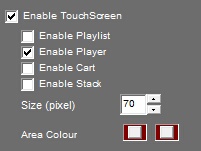
This mode allows you to change the display of the carts in order to activate the tactile mode.
It can be activated only for the playlist or the player or cartstacks
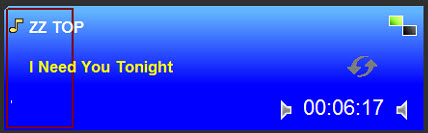
The tactile mode modifies the selection area of a sound in the channels, modifies the position of some menus to make them more accesible and create 2 icones for the PFL. One for the beginning and one for the end.
The size of the selection area can be configured.