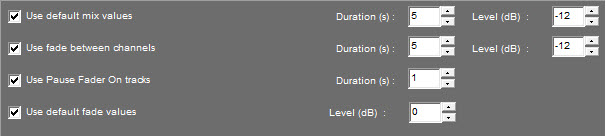
Use default mix values :
This option allows you to realize a mix by default between 2 sounds as the 1st one doesn't have any outlink point.
Available for all types of players where the mix is possible between 2 sounds but only if the mix is activated.
Indicate the fade duration and the attenuation in Db.
Use fade between channels :
This option enables the automatic fade buttons ![]() .
.
Starting the next sound will fade then stop the channel(s) where the button has been activated.
Indicate the fade duration and the attenuation in Db.
Use paude Fader On Tracks :
This option enables the pause mode on faders.
Activating this option shows the 2 following buttons in AirDDO :
![]()
The duration indicates the position in the sound from where the sound can be paused.
Use default fade values : Allows you to force a fade on the beginning and end of each item (fade located between the beginning of the sound and inlink in one hand, and between the outlink and the end of the item on the other hand)