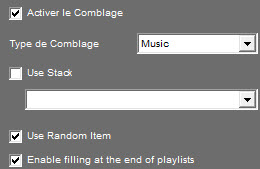
The "comblage" allows AirDDO to select and broadcast non scheduled items when the number of planned items is not sufficient enough to fulfill the broadcasting (dead air).
The"comblage" is started at the end of the current screen untill the beginning of the next screen (meaning there won't be any filling at the end of a playlist).
The option "Activer le comblage en fin de conduite" (Activate filling at the end of playlist) allows to start the filling at the end of a playlist when no playlist is scheduled after the one playing.
For "comblage", you can select one of 2 following options :
•from a category 'News, Music, Jingles, Adverts, Feeds). The selection is done regarding the duration to fill (AirDDO will look for an item which duration is the closest to the duration to fill and which last broadcasting date is the oldest (based on COUNT_BROADCAST field).
•from a specified stack : AirDDO will select items by order in the stack or randomly if the "Use random item" box is ticked. If no stack is specified in the combo box but "Use pile" is ticked, AirDDO will select the first RTB stack found.