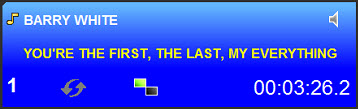This setting allows you to customize the colors indicating the status of the carts players in the AirDDO application.
It is possible to assign 2 colors to have a gradient.
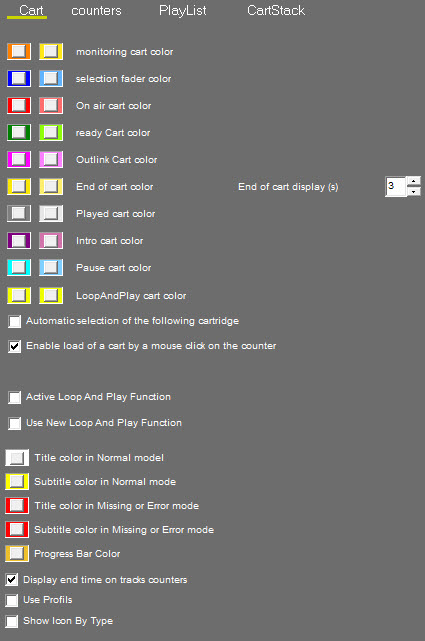
The option "End of carts display(s)" allows you to set the duration in secondes for the change of colour at the end of an item.
The additional following options are available in the cartstack tab :
Automatic selection of the following cartridge : At the end of a cart, the selection colour goes directly to the next one.
Enable load of a cart by a mouse click on the counter : Change of cart can be done by a mouse click on the cart counter.
The loaded sound is the one selected (browser, audio bank).

Active Loop & Play function : Thanks to this function, users will be able to define a point A (starting point for the loop) and a point B (Ending point for the loop) and play the part of the track that is located between those two points.
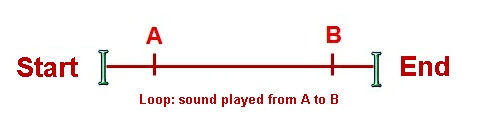
Use New Loop & Play Function : Thanks to this function, users can activate a loop. Yet, the loop process will be somewhat different. The song will be played from the beginning of the track, then, when point A is reached, the loop function will be activated. Afterwards, the part of the track that is located between those two points will be played over and over again.
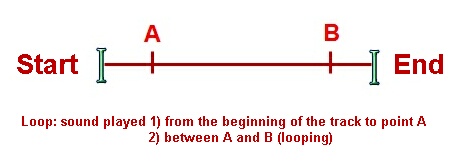
Display end time on tracks counters : Displays the end time of a cart by hovering over it.
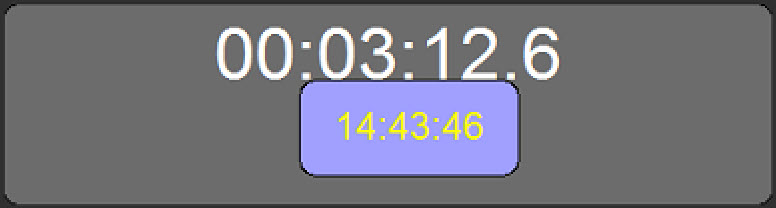
Use Profils : Display of the button allowing to modify the display of AirDDO (pass from 2 Playlist AB/1 Player/1 Cartstack to 4 Cartstacks for example)
Show Icon By Type : Used to display in a cart the icon of the database's tab in order to have a visual help to know the type of loaded sound.
The icon is positioned to the left of STRING_1. Here, icon for a piece of music.