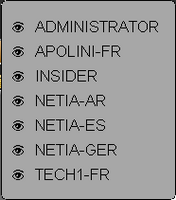This choice allows you to show or not the change of user button directly in AirDDO. The active user appears in the button and in red on the list (here Administrator ) ![]() .
.
When clicking on this button, the users list appears. Choose the new user.
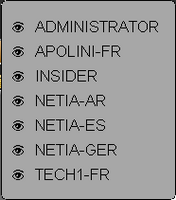
|
<< Click to Display Table of Contents >> Navigation: Technical Documentation > AirDDO V8.3 - Setup > DATABASE Tab > General (filters) > Autorize user change |
This choice allows you to show or not the change of user button directly in AirDDO. The active user appears in the button and in red on the list (here Administrator ) ![]() .
.
When clicking on this button, the users list appears. Choose the new user.