This part defines the general audio level of AirDOO.

•Headroom : Reference level for 0 dB, only for the 4 main channels, the audio settings for the 5th channel are made in the "Tools" tab
•Ref 0 dB : Modulation reserve in dB.
Type AES / UER :
•Consumer : SPDIF (format Sony)
•Professionnal : AES / EBU
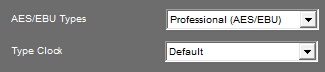
•Type Clock :
| When using a digital audio card, lets you specify whether the audio card should synchronize to an external clock via the AES audio signal. |
In the opposite case, the audio card will use its own internal clock.
Default: Internal clock.
AES / EBU input : Digital input.
AES Synchro Input : Digital synchro.
Clock input : Audio board's clock input.
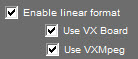
•Enable linear format :
Check this option if AirDDO is to play linear audio files.
Otherwise, AirDDO will only play compressed audio files.
Be careful, some Digigram audio cards are not able to simultaneously play 4 linear audio files.
Use VX Board :
Check this box to enable use of a multi-channel Digigram VX card.
However, there are restrictions on the use of this type of card :
oDo not use 320kbits MPEG audio for accuracy in cuts.
oThis mode is not compatible with the ToolsFileMgm.dll security dll
oSounds of less than one second are not handled.
oVarispeed, scrub and stretch are not functional.
oGiven the real-time software decompression, the minimum configuration must be a PC equipped with a processor equivalent to a core i5 and 2 GB of RAM.
oNo playback of a sound being recorded
oVisibility of VX cards by PCX Tools: Check the key HKEY_LOCAL_MACHINE\SOFTWARE\(Wow6432Node)\Digigram\MODULES\DISPATCHER\Internal\SPECIAL\IniFlags to 8
Use VXMpeg : Allows sounds to be played in compressed format on a VX card
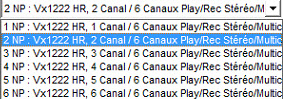
![]()
Specify the number of audio channels to assign to the AirDDO application.
We do not count here the track for "Intrack" and we are speaking of stereo audio channel.