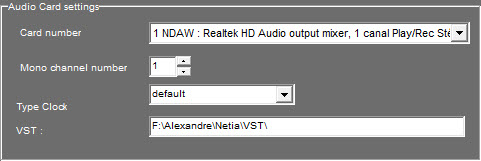
Determine on which sound card and on which channel (in the context of a multi-channel audio board) the In Track, the PFL, the browser, the recording and the SNIPPET editing tool will be available.
This stereo audio resource will be shared between these tools.
Attention: Here we are talking in MONO audio channel, one thus indicates the number of the left audio channel allocated to this function.
Attention: make sure to make the audio part of the four AirDDO channels (Audio tab) compatible with the setting of the audio of the sounder.
Type clock :
- Défaut : internal clock
-AES/EBU input : digital input
-World Clock : audioboard's clock input
VST : Path folder for VST plugins